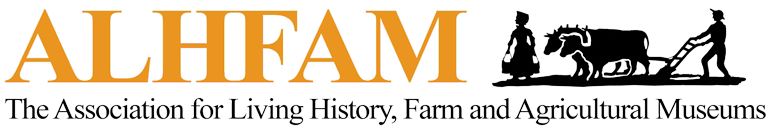- Home
- Resources
- Skills and Knowledge
- ALHFAM Skill and Knowledge Base (A.S.K.)
ALHFAM Skill & Knowledge Base (A.S.K.)
A keyword search of A.S.K. puts 25,000 documents and other ALHFAM resources at your fingertips.
NOT A MEMBER? For access to the A.S.K. database and other great members benefits. Get more information by clicking the "Join Now" link above. | A.S.K. is a digital information system that unifies and shares an extensive collection of reference works, training materials and other resources of the Association for Living History, Farm & Agricultural Museums. |